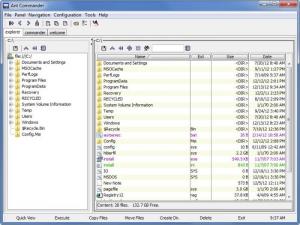Ant Commander
3.1
Size: 6.59 MB
Downloads: 4640
Platform: Windows (All Versions)
If you are looking for a free file manager that features a multi-panel, tabbed interface, then Anthony Goubard’s Ant Commander application is the right choice for you. With this application, you will be able to easily navigate through your drives and folders and you will be able to efficiently manage all your data.
As it is Java-based, Ant Commander works on any platform that supports Java – that would be Windows, Mac OS X, and Linux. Getting the application up and running on a Windows-powered machine is a simple matter. You need to download a small executable, run it, then click through the onscreen instructions a setup wizard presents.
At the top of Ant Commander interface you will notice three tabs: Explorer, Commander, and Welcome. In the last tab, the Welcome one, you will see a few useful tips on how to use the application. Above and below the tabs there are buttons associated with various functions Ant Commander can perform: execute, copy, move, add panel, remove panel, settings, and so on. You can change the way the interface looks from the appropriately named “Change Loon’n Feel” menu, by creating new tabs, and by adding and arranging panels as you want to.
You will find it quite easy to use Ant Commander interface to navigate your system. And you will also find it easy to access all the functionality the application has to offer: view, execute, copy, move, delete, create directory, get file size, archive, find in file, rename, add bookmark, start shell, start external editor. You will be able to easily use all this functionality to manage your data and you won’t have to part with any of your money to access said functionality. As previously mentioned, Ant Commander is a free application.
Efficiently manage your data for free with the Ant Commander application.
Pros
Ant Commander is Java-based, meaning it will work on any platform. The user friendly interface can be customized; it features a tabbed, multi-panel interface. Use Ant Commander’s functionality to efficiently manage your data. Ant Commander is free.
Cons
None that I could think of.
Ant Commander
3.1
Download
Ant Commander Awards

Ant Commander Editor’s Review Rating
Ant Commander has been reviewed by George Norman on 14 Dec 2012. Based on the user interface, features and complexity, Findmysoft has rated Ant Commander 4 out of 5 stars, naming it Excellent